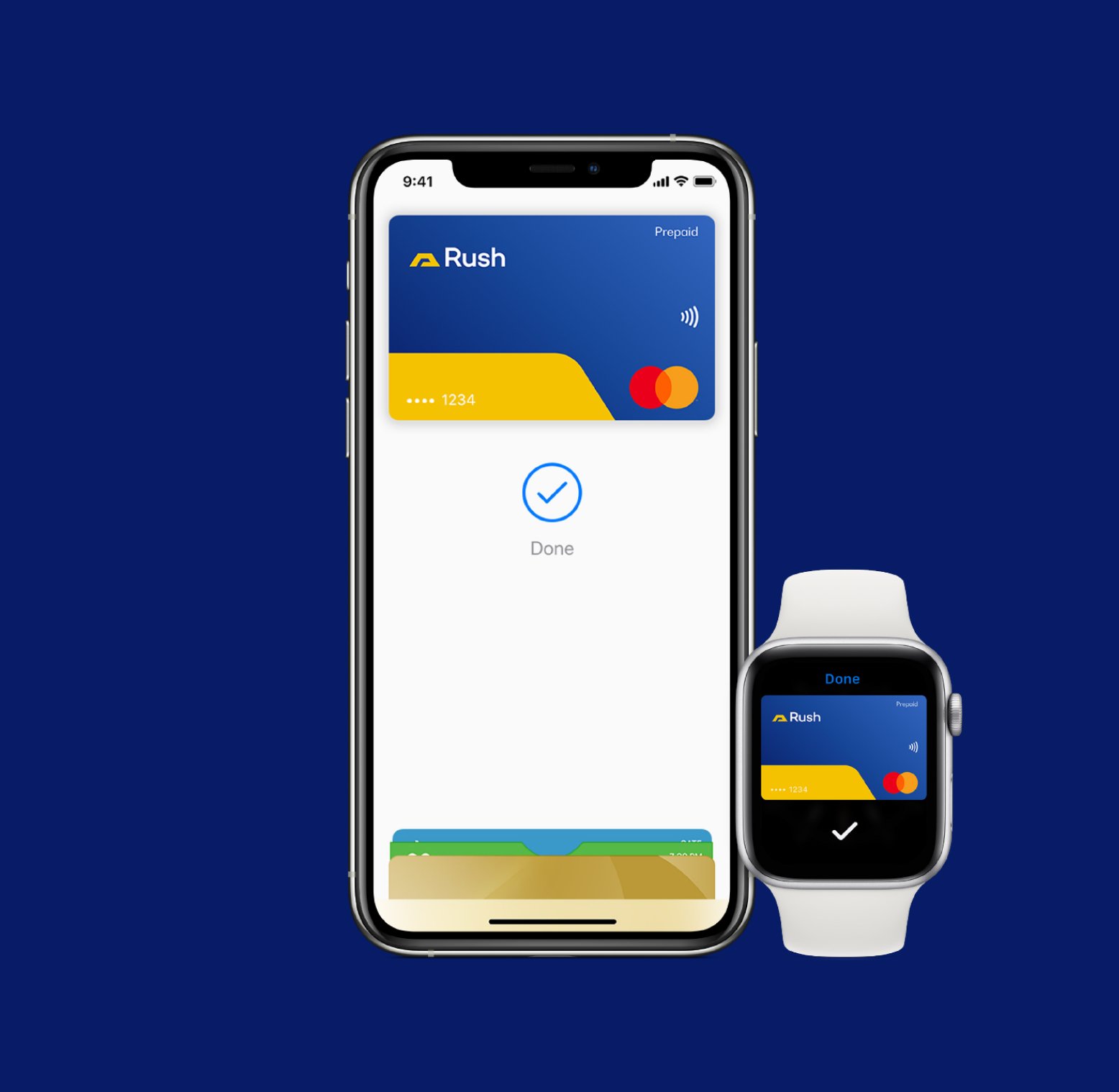
Rush with Apple Pay. The safer, more private way to pay.
When you make a purchase, Apple Pay uses a device specific number and a unique transaction code. Your full card number is never stored on your device or on Apple servers, and it can’t be shared with merchants. Apple Pay doesn’t keep transaction information that can be tied back to you, ensuring all purchases are private.
Adding your Rush Mastercard
to Apple Pay is simple.
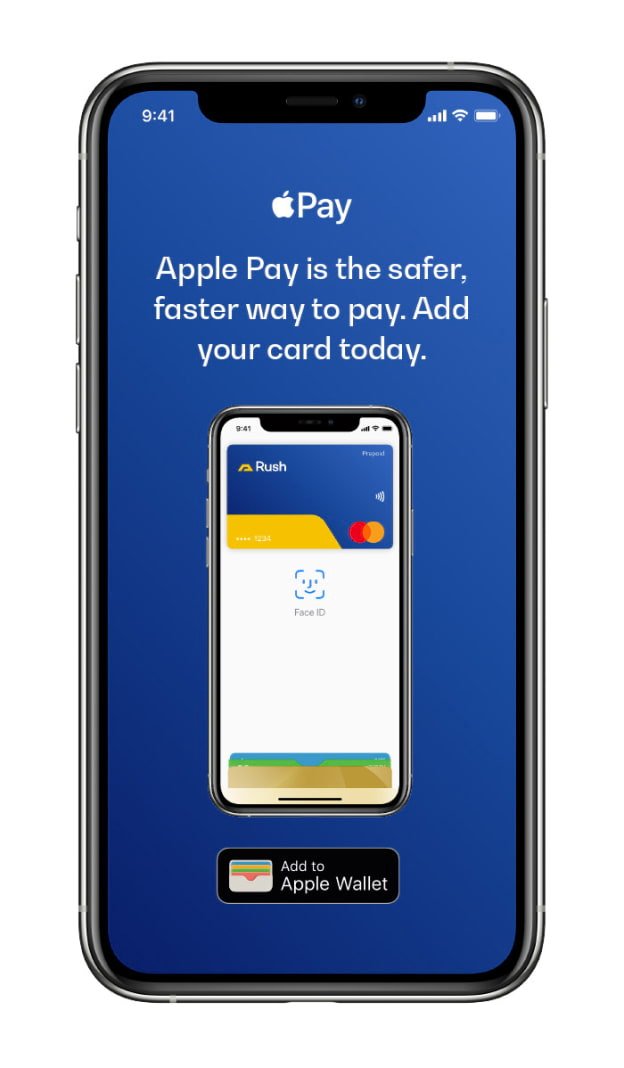
Step 1
In the Rush Gold app, tap add to Apple Wallet
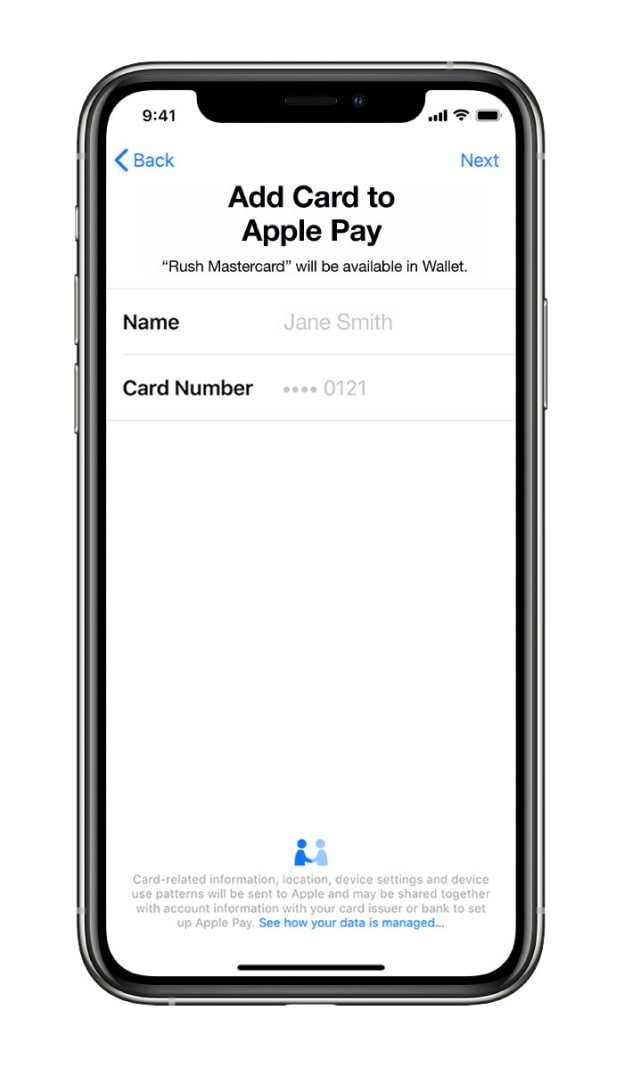
Step 2
Follow the prompts
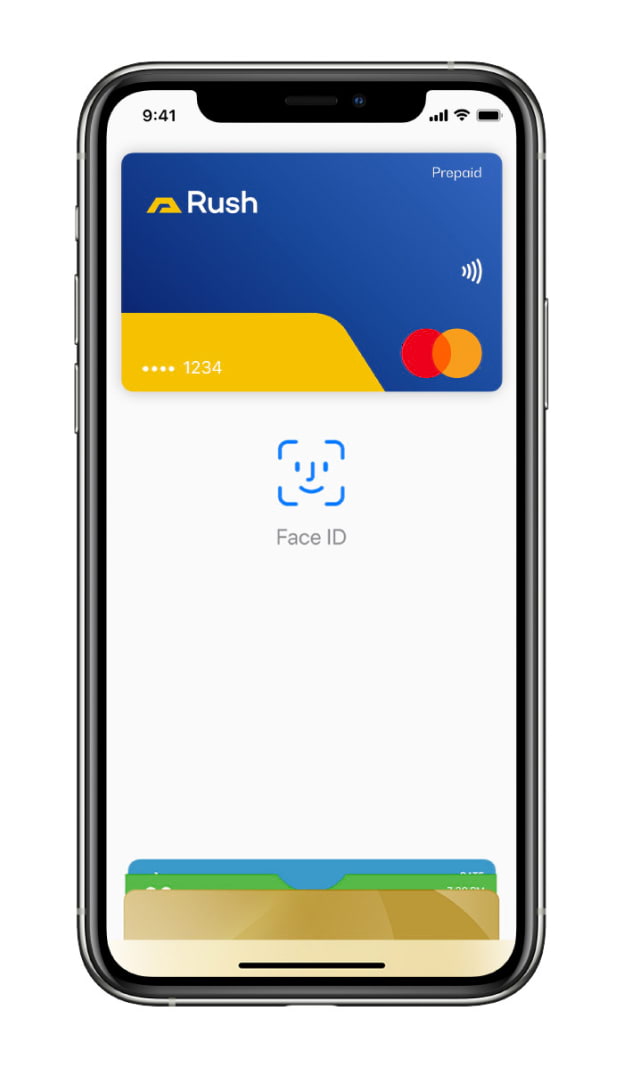
Step 3
Your card has now been added to Apple Wallet and you’re ready to Tap and Pay easily and securely with Apple Pay

Adding your Rush Mastercard
to Apple Pay is simple.

Apple Pay is the easier, safer way to pay in stores, in selected apps and on participating websites with your iPhone and Apple Watch.
You can quickly check out using the devices you carry every day. Apple Pay is also the safer and faster way to pay on participating websites and in selected apps because you no longer have to create an account or fill out lengthy forms. Use Apple Pay wherever you see this symbol.
Where to Pay.
Use Apple Pay wherever you see this symbol.

Apple Pay FAQs
What is Apple Pay?
Apple Pay lets you use your compatible iPhone, iPad, Apple Watch, or Mac to simply and securely pay with your eligible Rush Mastercard in stores, within apps and on the web with Safari.
How does Apple Pay work?
To make purchases, you’ll need add your eligible card on to your compatible Apple device. Once your card has been added and identity verified, you can make payments in stores by holding your device up to the contactless payment terminal.
Where can I use Apple Pay?
Apple Pay can be used anywhere you can Tap and Pay. Simply look for the contactless symbol. You can also use Apple Pay in-app and on the web with Safari when you see the “Buy with Apple Pay” button or Apple Pay as a payment option.
![]()
What devices are compatible with Apple Pay?
You can add your Rush Mastercard to:
- iPhone SE, iPhone 6 or later (in store, within apps and web purchases)
- Apple Watch paired with iPhone 5 or later (in store and app purchases only)
- iPad Pro, iPad Air 2, iPad mini 3 or later (within apps and web purchases only)
- Mac models with Touch ID (web purchases in Safari) or a Mac model introduced in 2012 or later with an Apple Pay-enabled iPhone or Apple Watch.
You’ll require the latest version of iOS, watchOS or macOS downloaded to your device.
How much does Apple Pay cost?
There is no cost to use Apple Pay.
Account transaction fees may apply depending on your account type. Data usage charges may apply depending on your mobile phone plan.


