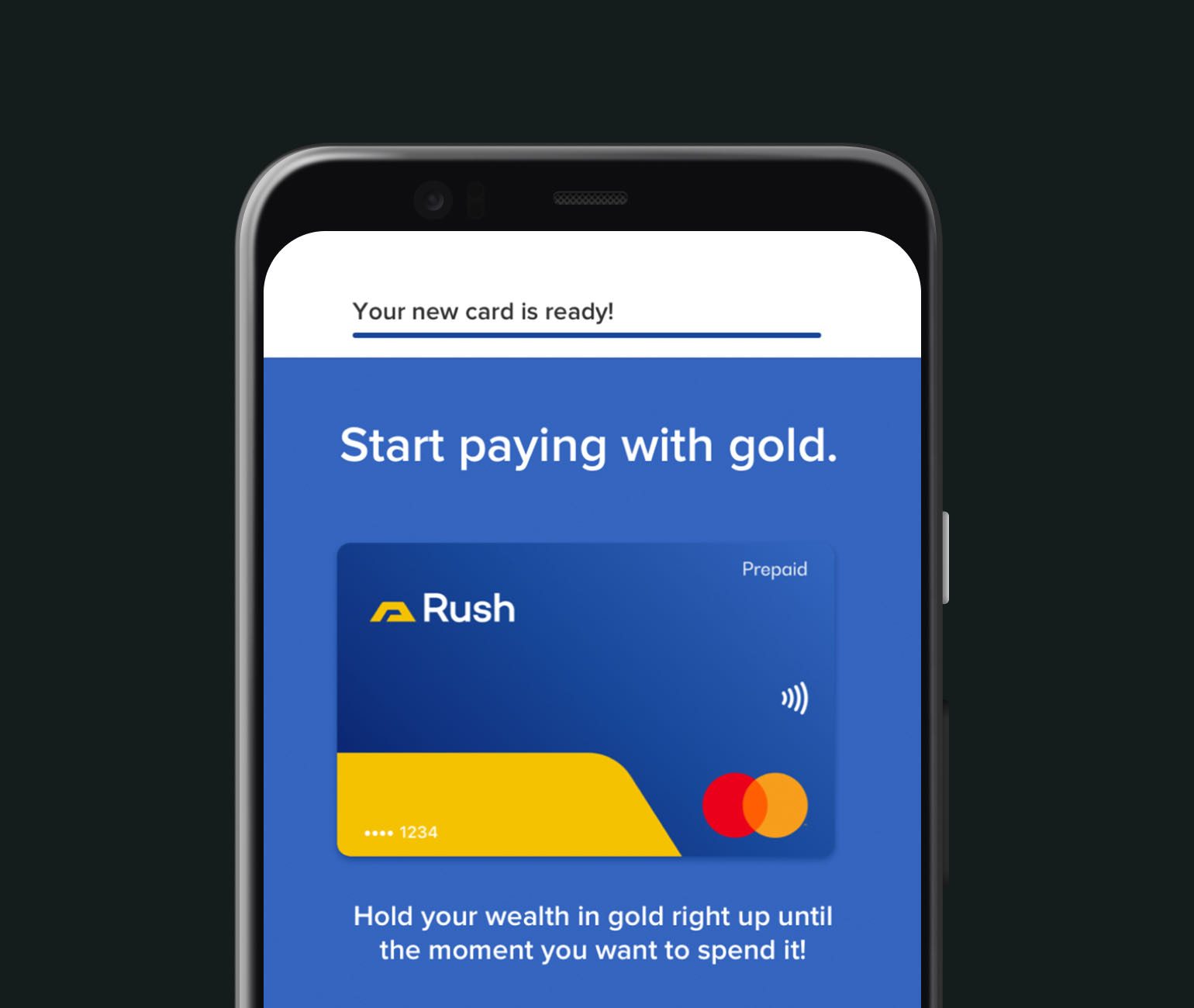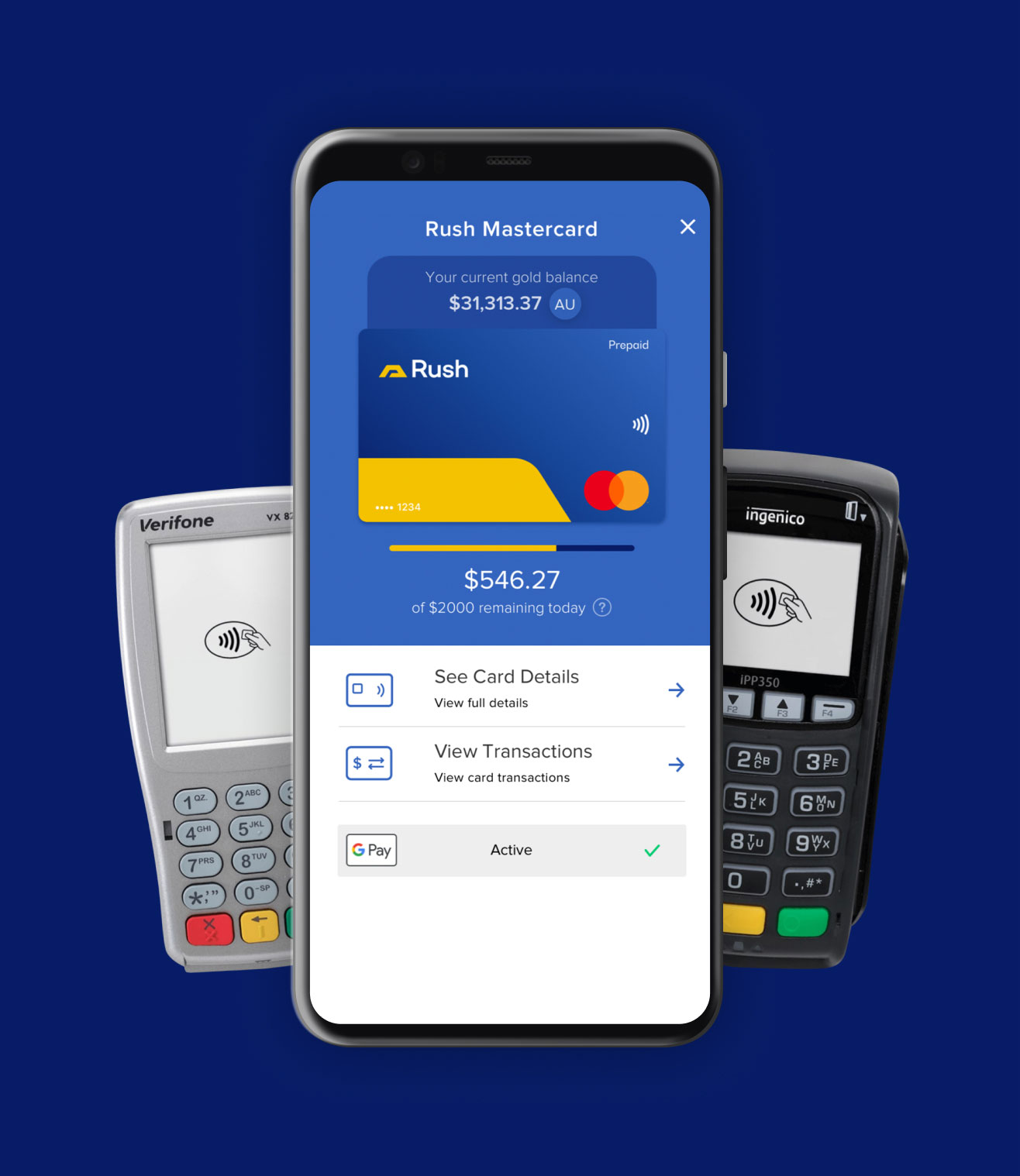
Rush Gold with Google Pay. Pay for whatever, whenever.
Google Pay is the fast, simple way to pay in millions of places – online, in stores, and more.
It brings together everything you need at checkout and keeps your information safe and secure. Plus, you can manage your account wherever you want – on the web or in the app.
Adding your Rush Mastercard
to Google Pay is simple.
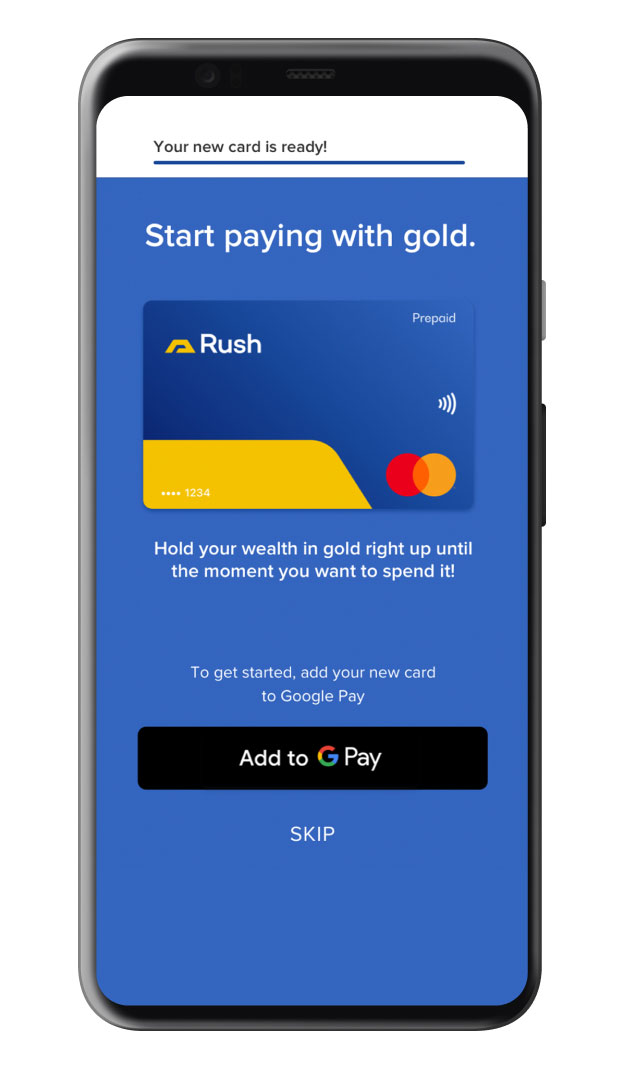
Step 1
In the Rush Gold app, tap add to Google Pay.
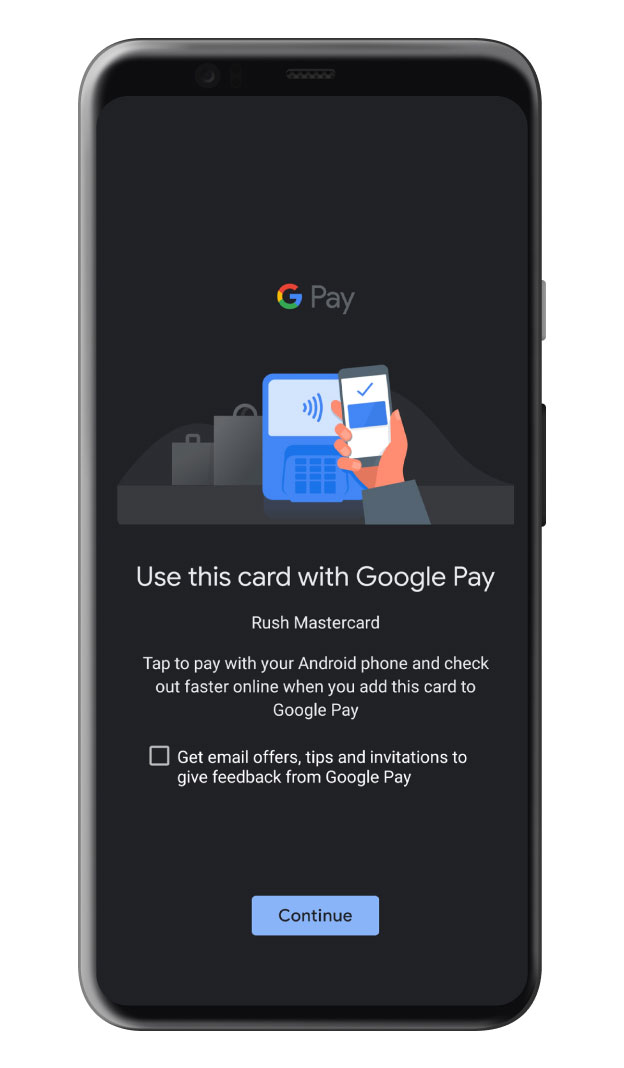
Step 2
Follow the prompts.
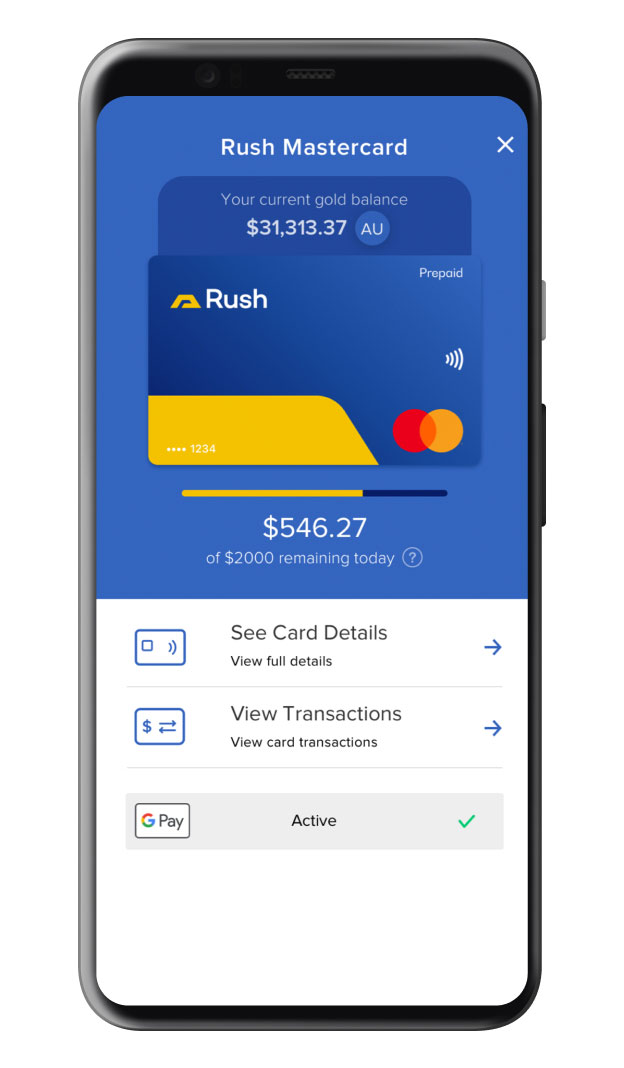
Step 3
Your card has now been added to Google Pay and you’re ready to Tap and Pay easily and securely with Google Pay.
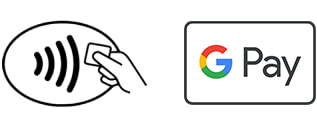
Easy and secure payments in your hands

When paying in shops, Google Pay doesn’t share your actual card number, so your information stays secure.
Plus, you can check out faster and easier with the device that’s already in your hand – no need to pull out your wallet and wait for your chip to be read. Or you can check out across the web and in apps without having to enter any payment information. Catch a ride, buy tickets, or get that pizza ordered with a simple click or press of a button.
Google Pay protects your money with a world-class security system that helps detect fraud and prevents hacking. Safeguard your account with your screen lock, such as your fingerprint.
Where to Pay.
Use Google Pay wherever you see this symbol.
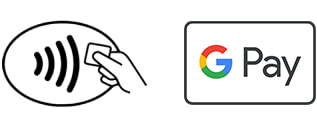
Google Pay FAQs
How does Google Pay work?
Google Pay is the fast, simple way to pay in millions of places. After you add a card, you can:
- Pay in stores or for transit using your phone.
- Pay in apps or on websites.
Find out more about what Google Pay is and where it’s available
How do I set up Google Pay?
It only takes a few minutes to get up and running with Google Pay.
- Download the app on Google Play or the App Store, or visit pay.google.com.
- Sign in to your Google Account and add a payment method.
- If you want to use Google Pay in stores, check to see if your phone has NFC.
That’s it! You’re ready to pay.
Where can I use Google Pay?
You can use Google Pay in millions of stores, apps, and websites. Here’s how you’ll know it’s accepted.
In stores:
You don’t need to see the Google Pay logo to use Google Pay in stores. If the store accepts contactless payments, you can pay with your phone. You can also look for one of these symbols:

In apps and on websites:
Pay with Google Pay anywhere you see these logos.

How to use Google Pay
Pay in stores or on transit:
- Wake up your phone.
- Hold the back of your phone close to the terminal for a few seconds.
- Follow the instructions on the reader’s screen.
Pay in apps and websites:
- At checkout, click the Google Pay button. If asked, choose a payment method and enter your shipping address.
- Confirm your order.